Trying to test publishing to blogspot account
Ms Project, the road that lead to the real managment
Most of the customer that I faced had asked for customized fields that other departments don’t need, imagine that you have 10’s of custom fields that you in a specific department don’t know what the logic behind them.
I Project Server 2010 this issue has been solved by introducing departmental custom fields.
Now I am in the way to upgrade from 2007 to 2010 and I will make sure to re-organize the customization that had been done to start using this great feature.
Best Regards
Bilal Okour
TechEd took place and it was amazing, at least a good chance for meeting experts around the world. for me it was a surprise to have NO session about Project Server. Even for MOSS, the sessions did not address this perfect vertical application.
I start thinking of arranging with Microsoft to have one sessions that address this topic, I am sure that a lot of admins around our area have a great interest on this topic.
Cheer with me to have this done next TechEd, see you there
Best Regards
Bilal Okour
Dear All,
I'm really glad to announce that Registration is now open for participation in Live Online SharePoint Saturday Arabia. By registering for this event, you are confirming you would like to view the live presentations, presented from 7:00am to 4:00pm (GMT+0), on March 27, 2010.
http://www.sharepointsaturday.org/arabia
In order to hear the presenters, you will need headphones or computer speakers. There will be no conference call dial-in phone numbers.
The live blogging platform will allow for real time questions to be passed to the presenters. There will be two sessions running simultaneously so that we can present to a diversified audience in both Arabic and English languages.
As you register, we would very much appreciate it if you would spread the word to your SharePoint colleagues. I have attached here the event poster, please feel free to use it.
Thank you for joining us. With your participation, we hope to make this an exceptional event.
------------------------------------------------------------------------------------------------------------------------------
الأعضاء الكرام تحية طيبة و بعد,
يسعدنا و يشرفنا أن نعلن أن باب التسجيل و المشاركة في Live Online SharePoint Saturday Arabia قد تم فتحه, بالتسجيل في هذا المؤتمر الافتراضي يمكنك مشاهدة المحاضرات و الشروحات أون لاين, المحاضرات ستعرض في تاريخ 27 مارس 2010 من الساعة 7:00 صباحاٌ حتى الساعة 4:00 مساءاٌ بتوقيت جرينتش.
هذا المؤتمر الافتراضي يعتبر الأول من نوعه حيث أنه ُيقدم شرح واف باللغة العربية و الانجليزية لشيربوينت 2007 و شيربوينت 2010 . لمشاهدة هذا المؤتمر لن تضطر للذهاب لأي مكان أو حتى دفع أي مبالغ مالية حيث أنه حدث مجاني و أون لاين, كل ما تحتاجه هو جهاز الكمبيوترو الدخول على شبكة الأنترنت.
نظام التدوين الحي يتيح لك طرح الأستفسارات والأسئلة على المتحدث في التو و اللحظة , و سيكون هناك محاضرتين في نفس الوقت حتى نتمكن من عرض المحاضرة على العديد من الجمهور باللغة العربية و الأنجليزية.
نشكرك جزيل الشكر للتسجيل, و الرجاء أن تبلغ أي شخص مهتم بتكنولوجيا الشيربوينت عن هذا الحدث, لقد أرفقنا الملصق الإعلاني للحدث, أستعمله كيفما تشاء.
نشكرك جزيل الشكر للأنضمام ألينا, و نتمنى أن يكون الحدث ممتاز و ممتع.
مع الشكر و الأحترام
Best Regards
Bilal Okour
I had this problem that I personally faced and it took me some good time till I found a solution. The problem was in simple words “Project Add-In for Outlook” was not showing despite the so many time I tried to reinstall, repair and install without any success!.
I think this started when I installed the Technical Preview (TP) edition of MS Office 2010 on my primary laptop. Yes, it is my mistake but this is what happened. Removing Office 2010 TP edition did not solve the problem that was originated by installing it.
After some search here and ther I found this answer in one forum (http://social.technet.microsoft.com/Forums/en-US/exchangesvrclients/thread/e62b889e-0b7d-4dd9-86c7-7b32d76c124c) and I am just re-writing the answer provided by “Imran Admin” after applying my own way of blogging.
here are the steps

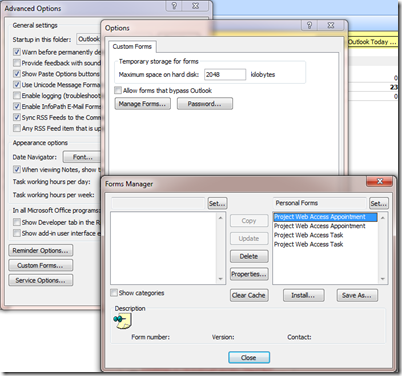
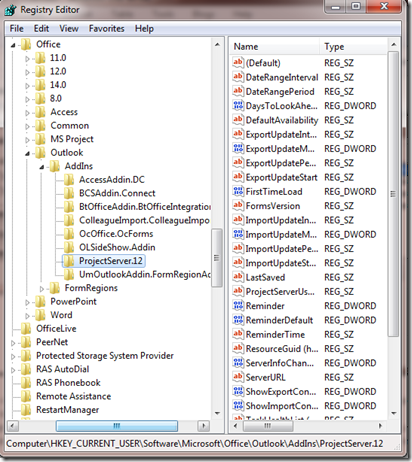
Best Regards
Bilal Okour
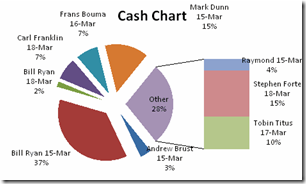 I have worked with Excel Services for MOSS 2007 and have done with some useful parts. For those who love Excel they can find it great to see excel as a part of a “Web Page”.
I have worked with Excel Services for MOSS 2007 and have done with some useful parts. For those who love Excel they can find it great to see excel as a part of a “Web Page”.
You might know that in SharePoint you can simply deploy and use Excel Service to add rich reporting features to your SharePoint sites. that is pretty cool.
To come direct to the point, the question is
Well, can i use Excel Service with WSS 3.0, the answer is “NO”. Not knowing this before had put me in an embarrassed situation where I have implement MS EPM 2007 over WSS 3.0 in a Single Server mode, after a while I realized that WSS 3.0 that got installed when running on Single Server topology does not support Excel Service.
My customer needs Excel Service to be able to utilize the power of Excel charting in a consolidated dashboard. Off course my plan B (actually there is no other choice) was to ask the customer to go for MOSS 2007, and of course increase his budget to cover the license cost.
Free WSS is not good always and you need to be careful when suggesting that for your customers :) unless you clarify the difference between WSS 3.0 and MOSS 2007 for your customer
Best Regards
Bilal Okour
She suffered a lot on her last years..
She stood as the oak tree against the hurricane..
She never waved the white flag..
She gave me the hope to continue..
She gave me the courage to keep standing…
She passed a way after 3 years fighting the ugly disease..
May GOD give her what she kept asking for, the “Janna” ..
I miss you Iman, I miss you a lot..
Your husband bilal, just one week after you left this life..
hi all,
I am sorry for not blogging for the last couple of months but it is just a personal issue I am facing and stopping me from doing all of my activities that I used to do.
It is just a matter of time and I will be back. Wait for me and remember to keep visiting me from time to time
Best regards
Bilal Okour
Its really interesting to know how much MS solution for ECM (ECM in MOSS 2007) achieved while trying to position itself as one of the major vendor for ECM.
As per the article published on GARTNER website you can see the MS ECM is among the best
for more details please check out this
http://www.gartner.com/technology/media-products/reprints/microsoft/vol10/article3/article3.html
Best Regards
Bilal Okour
My clients for MS EPM keeps asking for a real and challengeable features. They are mature enough in the scenes of Project Management to the level that they keep asking me to implement there (PMI or Prince2) methodologies using the existing features of MS EPM. In both models, there are some workflows that connect between different phases. In workflows, the data are simply gathered during the workflows steps and pushed accordingly.
Saying so, we are talking about data being gathered in MS EPM itself and another Methodologies data being gathered through the WSS workflows being developed and deployed over there. I assume that you reached to that point where you have started using workflows features that comes along with WSS 3.0. I expect you now to reply here and say:
Hey man, what about Project Workspace, it gives you what you need, it is the link between MS Project Server and WSS.
I will say immediately: It is not a link because the WSS lists that I am talking about are not hosted in any of the provisioned MS Project Workspaces. Those lists are hosted directly on the PWA.
If you got my point so far then it will be easy to say that you must have faced the situation where there is no link between MS EPM PWA data and WSS lists data, and I can feel your disappointment when get the truth that there is a missed link over there.
The good news here: I will be working in developing some solution to open the bridge in two ways between PWA and WSS. I will keep you updated about that.
Best Regards
Bilal Okour
I found this page while browsing, I liked it alot because it brought me back to those days when I was doing only coding. It is the history of Visual Studio, the magic tool from MS. Dot want to be boring, here is the link, enjoy :)
http://channel9.msdn.com/shows/VisualStudioDocumentary/The-Visual-Studio-Documentary-Part-One/
Best Regards
Bilal Okour
A nice plug-in for Live Writer will allow you to send your blog post direct to your twitter account. here we go
http://gallery.live.com/results.aspx?c=0&bt=9&pl=8&st=5
Enjoy,
Bilal Okour
It’s your turn to win
We know you’ve got stellar skills – it’s about time everybody else knew it too.
Code7 is where your ingenious application meets the opportunity to get millions of eyes on your work, plus a trip to PDC09 and some serious cash and much more.
Crank it up
Show the world what you’re working with and take things up a notch when you code to the power of Windows® 7.
Take three minutes to video yourself talking about your application idea for Windows 7 and you could win big.
Best Regards
Bilal Okour
| PMI Certification Preparation | PMIS Training |
| Preparation for PgMP Certification | Preparation for PMI-SP Certification |
Best Regards
Bilal Okour
Suddenly i have been asked this question! Although it seems that is something that I should know as a daily user of MS Project Pro. But guess what, I said I don’t know.
The first moment after that I opened MS Project Help and I found that it is little bit tricky. The physical % complete is a field that can be used to calculate the Earned Value, now the question is How!
I will use the same example found with the help page, assume that one task in your project is to build a stone wall, the wall is a 5 rows one, each has 10 stones.
The first row takes 20 minutes
The second takes 25 minutes because it is little bit harder.
The third takes 30, the forth 35 and the fifth will take 40 minutes
After completing three row then we can report the % Complete and % Physical Complete as per the figure below
I hope that illustrate the difference for you, for me it really did
Best Regards
Bilal Okour
Well, it is strange that someone keep the same mode before and during the vacation time. In fact, I am not from that type, I used to switch myself into Vacation Mode in the first minute of my vacation time. Refreshment is mandatory for continuity. In other simple words, i am relaxing now and one of my relaxing activities is reading and accordingly BLOGGING:) . Do you agree with me that Blogging is another cool thing you can do it while relaxing??
Anyway, for the sake of not being boring I just wanted to share with you one important article i read it from Office Online Help site
here we go
http://office.microsoft.com/en-us/project/HA102130271033.aspx
Best Regards
Bilal Okour, Jordan, Irbid
Hi All,

Three levels (Beginner, intermediate and advance) are designed to facilitate the flexibility by providing different options according to each interest needs.
Later on I will be announcing the MS EPM 2007 courses very soon, be tuned
For more information please feel free to download the course broacher here
Check this link and enjoy the great links collection all about MS Project 2007. The site owners put great efforts in this post
http://mscanadaepminfo.com/EPM2007.aspx
Best Regards
Bilal okour
as per Christophe Fiessinger’s latest post in his blog, the MS EPM SP2 webcast recording is now available in EPMConnect site
read more in Christophe blog at
Best Regards
Bilal Okour
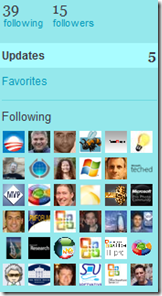 I have started getting more and more involved in updating my twitter page with my latest or MS EPM latest. Twitter is somehow a “light blogging + RSS subscribers”. the beauty of twitter is that it is easy to write, easy to read and easy to share. The challenge now is how to find a time to keep up with Facebook, my blog, my twitter, my linkedin, and my old hotmail account. Getting connected to the people around the world is something pretty good and it enrich my knowledge dramatically.
I have started getting more and more involved in updating my twitter page with my latest or MS EPM latest. Twitter is somehow a “light blogging + RSS subscribers”. the beauty of twitter is that it is easy to write, easy to read and easy to share. The challenge now is how to find a time to keep up with Facebook, my blog, my twitter, my linkedin, and my old hotmail account. Getting connected to the people around the world is something pretty good and it enrich my knowledge dramatically.
For those who would like to follow me on twitter please follow http://twitter.com/ebilal
Best Regards
Bilal Okour
Hi folks,
Microsoft has announced the release of MS project 2007 (Server,Professional and WSS 3.0) Service Pack 2. To read more information please visit this post from the official blog of Microsoft Project Team
Here are the download links (As per the official blog of Microsoft Project Team)
Service Pack 2 (SP2) Download Center Page
Office Project 2007 (x86)
http://www.microsoft.com/downloads/details.aspx?FamilyId=B7DF323E-73B8-4344-826A-A01E6F920B1B
Office Project Language Pack
http://www.microsoft.com/downloads/details.aspx?FamilyId=B7DF323E-73B8-4344-826A-A01E6F920B1B
WSS (both x86 and x64)
http://www.microsoft.com/downloads/details.aspx?FamilyId=79BADA82-C13F-44C1-BDC1-D0447337051B&displaylang=en
WSS Language Pack (x86)
http://www.microsoft.com/downloads/details.aspx?FamilyId=085E5AC8-58F6-4CF9-8012-33B95EE36C0F&displaylang=en
WSS Language Pack (x64)
http://www.microsoft.com/downloads/details.aspx?FamilyId=2C2B6CAF-B46D-45EB-AC4D-DEAAA48C3A2C&displaylang=en
Office Servers (x86 and x64) (contains Project Server SP2)
http://www.microsoft.com/downloads/details.aspx?FamilyId=B7816D90-5FC6-4347-89B0-A80DEB27A082&displaylang=en
Office Servers Language Pack (x86)
http://www.microsoft.com/downloads/details.aspx?FamilyId=01C6A3E8-E110-4956-903A-AD16284BF223&displaylang=en
Office Servers Language Pack (x64)
http://www.microsoft.com/downloads/details.aspx?FamilyId=66C5026F-9F47-4642-8378-2526918009FA&displaylang=en
Best Regards
Bilal Okour
Yes, most probably you had faced this situation while showing to your boss one of the great view that comes with Microsoft Project Professional 2007 or the views that you have customized. If you did a great job in showing or customizing such a view then you will expect your boss to ask you to print it as report and send it to him/her, right now!
So the idea that I will illustrate in this post is summarized as the following
Step 1 : Customize your table
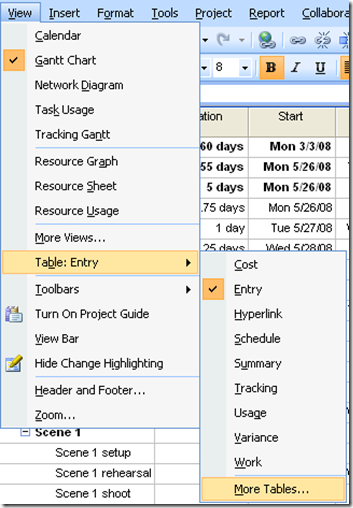
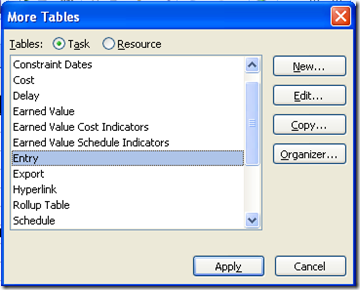

Step 2: Create Your Own Report
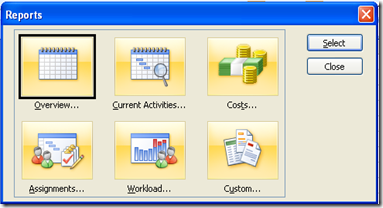

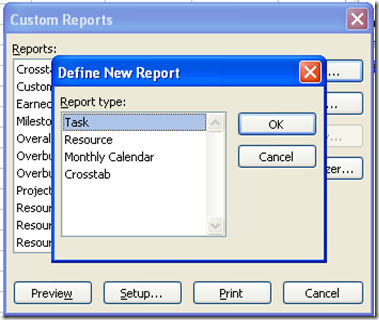
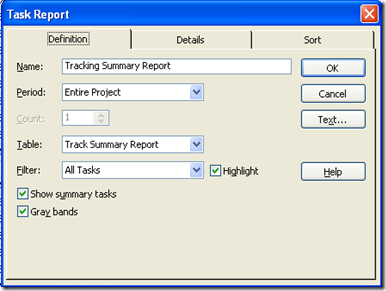
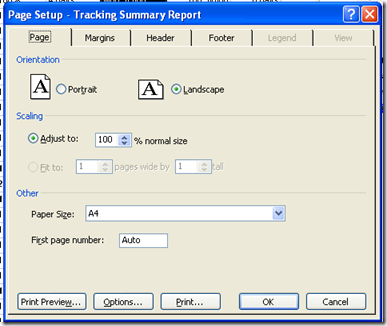
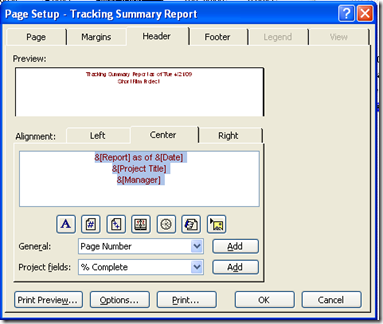

Step Three: Make this report available to all projects


Best Regards
Bilal Okour
Hi,
Here are some basic shortcuts for MS Project 2007 that can speed up your daily experience with MS Project 2007
| Action | Keyboard Shortcut |
| Indent a task | ALT + SHIFT + RIGHT ARROW |
| Outdent a task | ALT + SHIFT + LEFT ARROW |
| Link tasks | CTRL + F2 |
| Unlink tasks | CTRL + SHIFT + F2 |
| Scroll to Task on Gantt Chart | CTRL + SHIFT + F5 |
| Scroll the timescale left | ALT + LEFT ARROW |
| Scroll the timescale right | ALT + RIGHT ARROW |
| Insert Row | Insert |
The complete list of the shortcuts can be found here
http://office.microsoft.com/en-us/project/HP101550121033.aspx
Best Regards
Bilal Okour
Microsoft announced recently that MS SharePoint Designer 2007 is available for FREE. As per the official web site of Microsoft (http://office.microsoft.com/en-us/sharepointdesigner/FX100487631033.aspx )
For EPM 2007 customers and administrators they can change the look and feel of the projects workspaces to reflect their organization image layout.
Best Regards
Bilal Okour
I think that the third show of the InfoCenter yearly event have been done this year with a lot success indicators.
Audience low size was the only bad side of this event and I believe it was because people in Kuwait love to do anything in Non-working day, yes any thing except attending events! Next time I would like to suggest the organizer to consider working days for such big event.
Any way, as an overall evaluation, it was a BIG success. See you next year inshalla and don’t forget to register in my session at that time :)
Best Regards
Bilal Okour
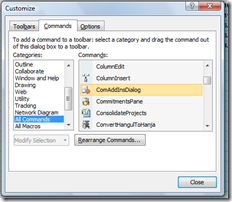 This is what happened with me while demonstrating MS Project 2007 features, OOPS!. I went home back and start googling for some good time. I found the solution and it was really interesting
This is what happened with me while demonstrating MS Project 2007 features, OOPS!. I went home back and start googling for some good time. I found the solution and it was really interesting 
Please go through the following link and follow the steps
http://office.microsoft.com/en-us/project/HA101636871033.aspx

Now I will leave you with this collection
http://office.microsoft.com/en-us/project/CH100740881033.aspx
Best Regards
Bilal Okour
Dear All,
 I would like to take this opportunity to invite you and your teams to register and attend the FREE deep dive workshops that took place on a yearly basis at InfoCenter.
I would like to take this opportunity to invite you and your teams to register and attend the FREE deep dive workshops that took place on a yearly basis at InfoCenter.
Also feel free to register in my session “ Microsoft Enterprise Project Management (MS EPM)” using the below link
http://www.infocenter.com.kw/InfoEDUDAY2009/infoEducation%20Day/ProjectManagement.htm
For more details please read below ..
50 FREE Deep Dive Workshops @
Info Edu Day 2009
Saturday March 28, 2009
Kuwait City, Duwalia Building, 5th Floor
Infocenter Institute
Seats Are Limited, Register Now!
Best Regards
Bilal Okour
A nice article that list a lot of links for useful Support & Reference links
http://projectserver201.blogspot.com/2007/08/microsoft-epm-enterprise-project.html
Best Regards
Bilal Okour

it covers the basics of Project Management and will illustrate the Project 2007 interface. It also explain how to start new project, how to define tasks, how to assign resources to tasks, how to estimate the cost and how to report the project progress
here is the link
http://office.microsoft.com/en-us/project/HA102820011033.aspx
Best Regards
Bilal Okour
 A good tips collection from CriticalTools
A good tips collection from CriticalTools
http://www.criticaltools.com/Tips.htm
Best Regards
Bilal Okour
This is one of the best articles that I ever read, it is highlighting the most BIG MISTAKES that might result in bad outcome of using MS Project
http://www.pmconnection.com/modules.php?name=News&file=article&sid=32
Best Regards
Bilal Okour
At IT Evolution 08, get a front row seat as we unveil technologies like Hyper-V, App-V and Virtual Machine Manager that will help you ride the hottest trend in IT today -Virtualization.
Come and attend this big show as per your country schedule below
I have installed the latest infrastructure update for both SharePoint WSS 30.0 and Project Server 2007. I was really impressed with the GREAT enhancement that has been done through.
The most feature I liked was the Timephased view. But I faced one problem where suddenly this view was not showing and i was back to the normal view before applying the infrastructure.
Needless to mention what I did to fix this out but finally I figured it out. So the reason behind not showing the Timephased view (Calendar view) was because I have modified the My Assignment view and have removed the "Progress [Assignment]" field in the related view.!
This field should be there to get the Timephased view showing correctly, for me I was trying to make this screen simple for my customer and % Work Complete was the main field. That is why I removed the rest.
As a conclusion, don't change the default selected fields for this view in order to get the My Tasks page shows the views as expected.
Best Regards
Bilal Okour
A cool article that brings you back to basics, but still it is very important to understand
Subject: Back to Basics: Understanding task dependencies
Best Regards
Bilal Okour
Microsoft published new Quick reference guide for Project Managers and another one for Team members. These are really great where I have been asked by a lot from my customer to provide with such a quick references
Here are the links
For Project Managers: http://office.microsoft.com/en-us/templates/TC102865051033.aspx
For Team Members: http://office.microsoft.com/en-us/templates/TC102880551033.aspx?pid=CT101441451033
now they are free and in Word format
Best Regards
Did you get the chance to explore the Project server Database, if yes then I am sure that you wonder why there are 4 databases created for each instance of the PWA. I will not answer why but I will till you in brief what is the purpose of each
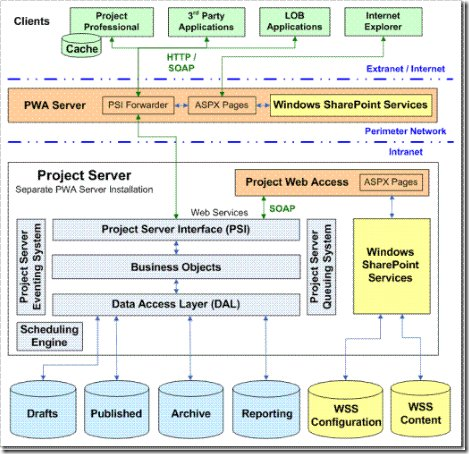
For more details please read this article
http://msdn.microsoft.com/en-us/library/ms513875.aspx
Best Regards
Bilal Okour
Microsoft announced the latest Infra Structure update and it contains a fixes to the claimed bugs.
For more details please visit MSDN Official blog for Project 2007
To download this infrastructure you can follow this link . Install Infrastructure update for Project Professional
Best Regards
Bilal Okour
I have some implementations of the EPM where I used the Forms authentication to authenticate the EPM users. I have wrote my notes and would like to share it with you regarding this
Why to go for Forms Authentication
Why NOT to go for that?
Well, do you want me to speak technically or from implementation prospective?
I guess you said both?
Best Regards
Bilal Okour