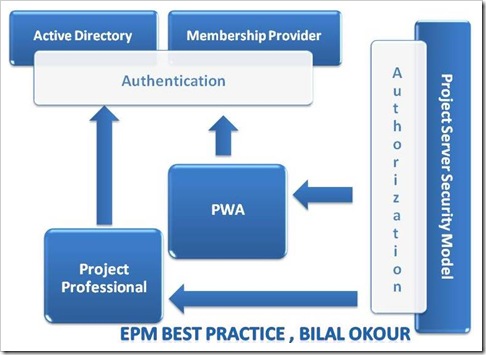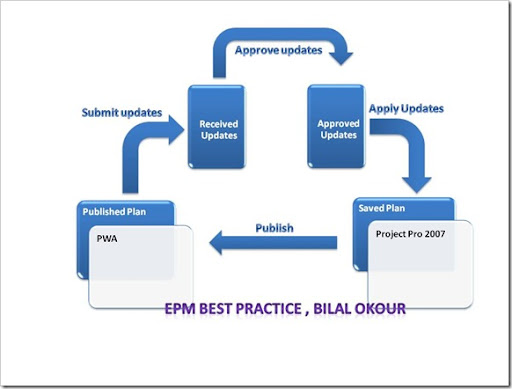Yes, MS EPM is now hitting hard in Kuwait and a lot wanted to start utilizing the power of it. As a series of increasing the awareness and importance of this solution I have conducted a lot of sessions in different large events in Kuwait
The MS EPM flight is landing in MIC (Microsoft Innovation Center, Kuwait) now and the seats are so limited :)
You can download the invitation letter from my blog (please follow this link to download), fill it and email it back to the email address mentioned in the invitation document itself.
The Workshop title will be :: Your Road Map to Project Management using MS EPM Solution and the workshop will cover the following topics (spanned into 5 days, 3 hours a day, 6-9 PM)
Day 1
Getting Started with Office Project Server 2007
Initiating Projects
Planning Projects—Context and Framework
Day 2
Planning Projects—Scope and Schedule Management
Planning Projects—Staffing Management Plan
Planning Projects—Resource Assignments
Day 3
Planning Projects—Cost, Risk and Other Management Plans
Executing Projects—Processes, Resources, and Deliverables
Executing Projects—Manage Timesheets and Personal Settings
Day 4
Monitoring and Controlling Projects—Context and Framework
Monitoring and Controlling Projects—Tracking Task and Project Progress
Day 5
Monitoring and Controlling Projects—Measuring Performance and Reporting Progress
Closing Projects
Complete Life Cycle case
For more information you can
Call me at +965 7205246
Email me: bilal@arabilla.net
Or post a comment here
Best Regards
Bilal Okour