The confusion of how to use the EPM in the right way is common everywhere. The main two player in this environment (Project Managers & Team Members) find sometimes difficult to understand why the EPM is not reflecting the progress information for any published project. To understand this you can take it simply like this
- PM :: Publish the project to PWA (Using Project Pro)
- Team Resource :: Submit the progress update to his PM (using PWA)
- PM :: Approve the updates received by his resources (using Project Pro)
- PM :: Apply the approved updates to be reflected into the plan (Using Project Pro)
- PM :: Adjust (if required) and then Publish the project plan again to PWA (using Project Pro)
The picture below can tell this in a better way
Best Regards
Bilal Okour
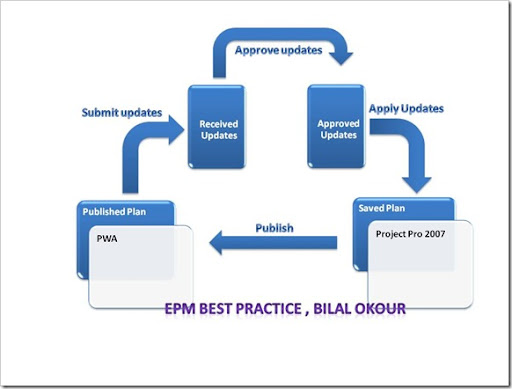
1 comment:
Thank you for your article
Post a Comment